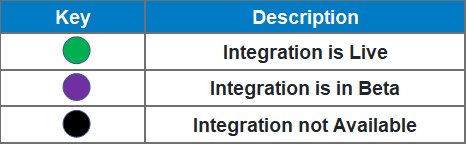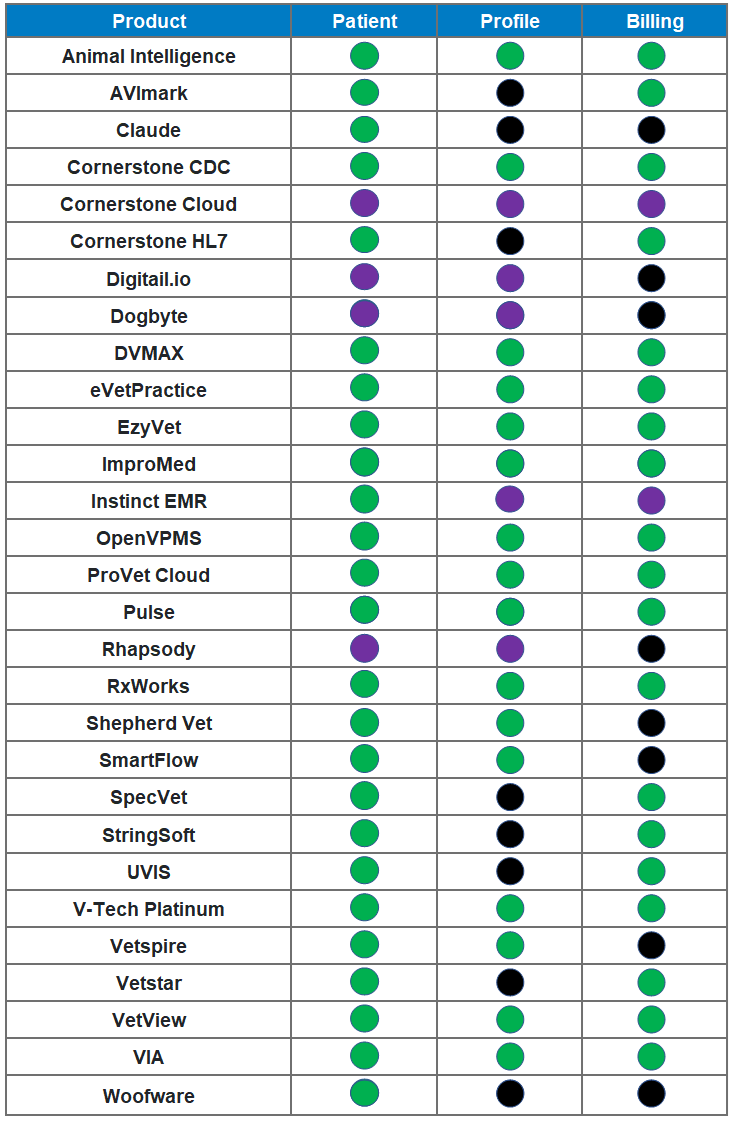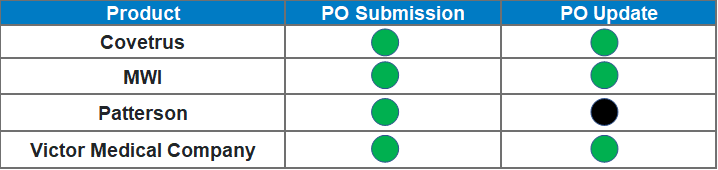Types of Integration
CUBEX is always looking for ways to offer our clients more value, by helping practices address common issues and concerns when it comes to maximizing profitability, safety, and efficiency. Our Integration Partners help us do just that.
Patient
When a patient is checked in through the PIMS (Practice Information Management System), the PIMS automatically sends the patient’s information to myCubex, which activates the patient at the Cubex device. When the patient checks out or when invoicing is initiated in the PIMS, the patient is deactivated at the cabinet. Any updates to the patient’s demographics within the PIMS are synchronized in near real-time with myCubex.
Profile
When a prescription is created in the PIMS for a patient, it is automatically sent to myCubex, which activates the patient’s profile for issuance at the Cubex device. If a profile needs to be cancelled, the integration will automatically remove the order from the cabinet. This integration will also account for recurring treatment plans or prescription refills.
PO Submission
When the inventory level falls below the minimum threshold on the Cubex device, an automated purchase order (PO) is generated for all low-stock items. This integration allows the PO to be directly submitted to the supplier’s shopping cart for seamless ordering. The integration can notify the customer about invalid SKU’s, backordered items, or discontinued items.
Billing
When transactions are finalized at the Cubex device, the integration updates the PIMS with the latest item transactions and quantities. This reconciliation accounts for takes, returns, and waste from the inventory device, ensuring accurate invoice pricing and compliance with DEA regulations.
PO Update
After an order has been reviewed or edited, and submitted through the supplier’s shopping cart, the supplier will send an update to Cubex to account for any item deletions, quantity changes, or cost changes that occurred on the order. The integration will update these changes on the original PO at the Cubex device. The integration can also account for any item substitutions or item additions made to the order in the shopping cart.